BowTiedPhys App Stack
Free + low-cost tools to individualize your protocol
This week I’m dropping my favorite health & fitness related mobile & desktop applications. Each addressing a foundational pillar of health. All either free or at a very low cost.
Here are my favorite picks right now:
dminder
Health pillar → Sun exposure + Vitamin D production
Function → dminder is a sun exposure app designed to help users track & manage their Vitamin D intake. It uses GPS to determine your location and computes the optimal times for sun exposure to maximize Vitamin D synthesis. It tracks the sun’s position and notifies you when is the best time to get Vitamin D. The app customizes recommendations based on your skin type, amount of skin exposed, weight, & body fat.
Cost → Free with premium in-app purchases
Cronometer
Health pillar → Macro + micronutrient tracking
Function → Cronometer offers an extensive food database with over 1.2 million verified entries from lab-analyzed sources like the USDA and NCCDB. It allows users to create custom recipes, organize food entries for optimized meal planning, & set personalized macro/micronutrient targets daily based on BMR, activity levels, & weight goals. While the app has exercise inputs for tracking sleep, weight, & heart rate biometrics, the nutrition intake features alone make this a powerful tool if you’re serious about dialing in your health.
Cost → Free with premium in-app purchases (Cronometer Gold)
Gaia GPS
Health pillar → Hiking
Function → Gaia GPS is a navigation & mapping app designed for outdoor enthusiasts & hikers. Some of its core functionalities include offline maps, GPS tracking, & unique route planning on a variety of different map layers:
Gaia Topo (proprietary topographic maps)
National Geographic Trails Illustrated Maps
USGS Topographic Maps
Satellite imagery
International maps for various countries
Cost → Free with premium in-app purchases
MyLiftLog
Health pillar → Resistance training logbook
Function → If you’re serious about training, you need to track your progress across all lifts. But why not just use Strong:
Superior user interface
Easier to use
Hidden tabs feature
Cost → $5/month or $50/year
Strava
Health pillar → Running & biking
Function → Strava combines fitness tracking & social networking for cyclists & runners by using GPS to record detailed data about your training session. Some of that data includes stats on speed, pace, elevation, comparison with past sessions on the same route, relative effort scores, and the ability to interface with HR monitors. My favorite parts about this versatile app are the extensive features it offers for free:
Route creation tools
Heatmaps = popular routes in the area
Shoe mileage tracking
Cost → Free with premium subscription (training plans & workout suggestions)
Zero
Health pillar → Fasting
Function → Zero provides a user-friendly, customizable timer for tracking various fasting protocols. It also integrates well with other health tech products like Apple, Google, FitBit, & Oura. Though it contains a number of other premium level features, the free version of this app is my single tool for logging extended fasting periods.
Cost → Free with premium features (Zero Plus)
f.lux
Health pillar → Circadian regulation + light environment
Function → There’s no escaping screen time in our modern era. But f.lux addresses this. f.lux has become a popular circadian alignment software program developed to adjust the color temperature of your computer display based on time of day & your location. At night, the app automatically warms up display colors to reduce blue light exposure. The app also allows user to choose preset color temperature or custom settings to reduce eye strain throughout the day and mitigate sleep disruption.
Cost → Free
EWG
Health pillar → Environmental toxin mitigation
Function → The Environmental Working Group (EWG) developed the Healthy Living app to help consumers make safer and healthier choices regarding the products we use daily. The app provides ratings and in-depth analysis of more than 122,000 products including personal care items, food, and cleaning products. Its barcode scanning feature makes it simple to instantly view ratings and detailed information on the ingredients & any potential health concerns.
Cost → Free
Beat the Microbead
Health pillar → Microplastic mitigation
Function → The Beat the Microbead app is designed to help consumers identify and avoid personal care and cosmetic products containing microplastics. Similar to the EWG app, BTM allows users to scan the barcodes or ingredients list of personal care products to quickly determine if they contain microplastics. The app also includes a "ZERO PLASTIC INSIDE" database listing brands that are 100% free of microplastics.
Cost → Free
Mealime
Health pillar → Meal planning
Function → If you’re someone who likes to prepare meals while not eating the same foods week after week, Mealime is one of the best tools out there. At a certain point, I grew exhausted from looking at recipe websites - mostly evolved into advertisement cesspools. Mealime allows for personalized meal planning based on dietary preferences with a robust database of elite recipes. Most recipes focus on quick prep and it even automatically generates a grocery list based on selected recipes for the week.
Cost → Free with Pro Version features available
Alright those are my favorite ones I actively use. Let me know in the comments below which ones you’re using recently and any ones I’m missing out on.
If you’ve enjoyed this week’s newsletter, remember to subscribe. We’ve got a lot of new articles by request in the works - you’re not going to want to miss them.
Until next time,
BTP



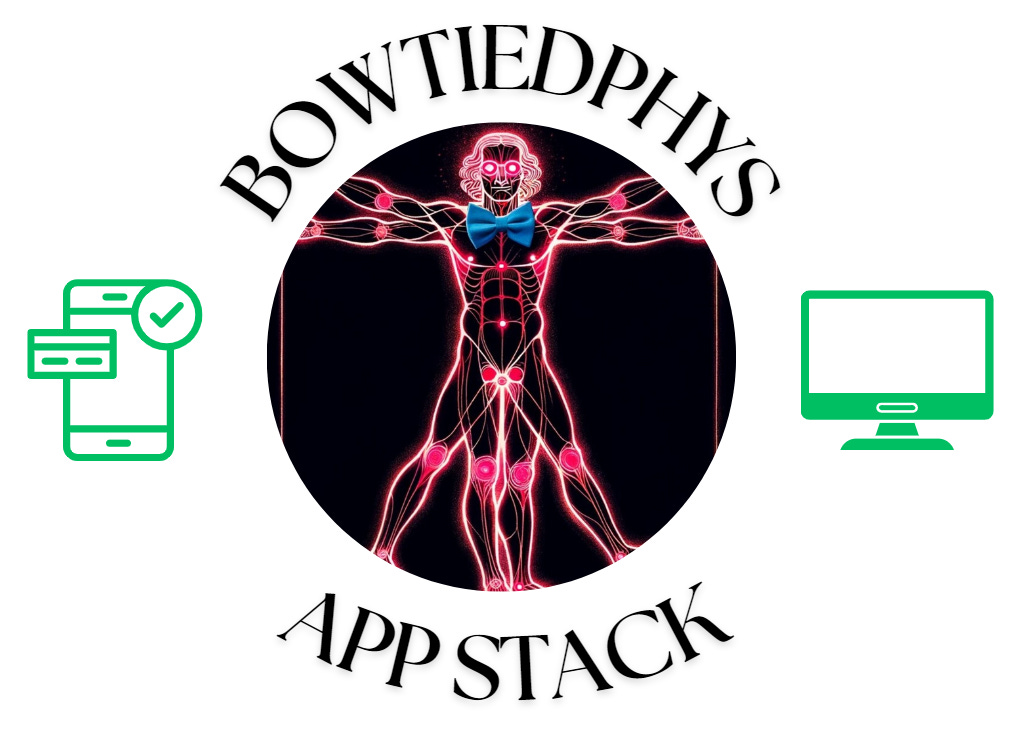











Do you have any recommendations for sleep app that works well with apple watch? The ones I tried fake some data and try to detect sleep where I'm just resting...